How do I find my 15% off discount code for downloading the app?Updated 24 days ago
When you download our app for the first time and enable push notifications, you'll receive a unique 15% off discount code in your notifications. If you miss or swipe away the notification, you can retrieve it by following these steps:
When you open the app, you will see three lines in the top left hand corner. Clicking on those lines will open up a side menu, and at the bottom of the side menu, you will see the selection for NOTIFICATIONS. It will look like this:
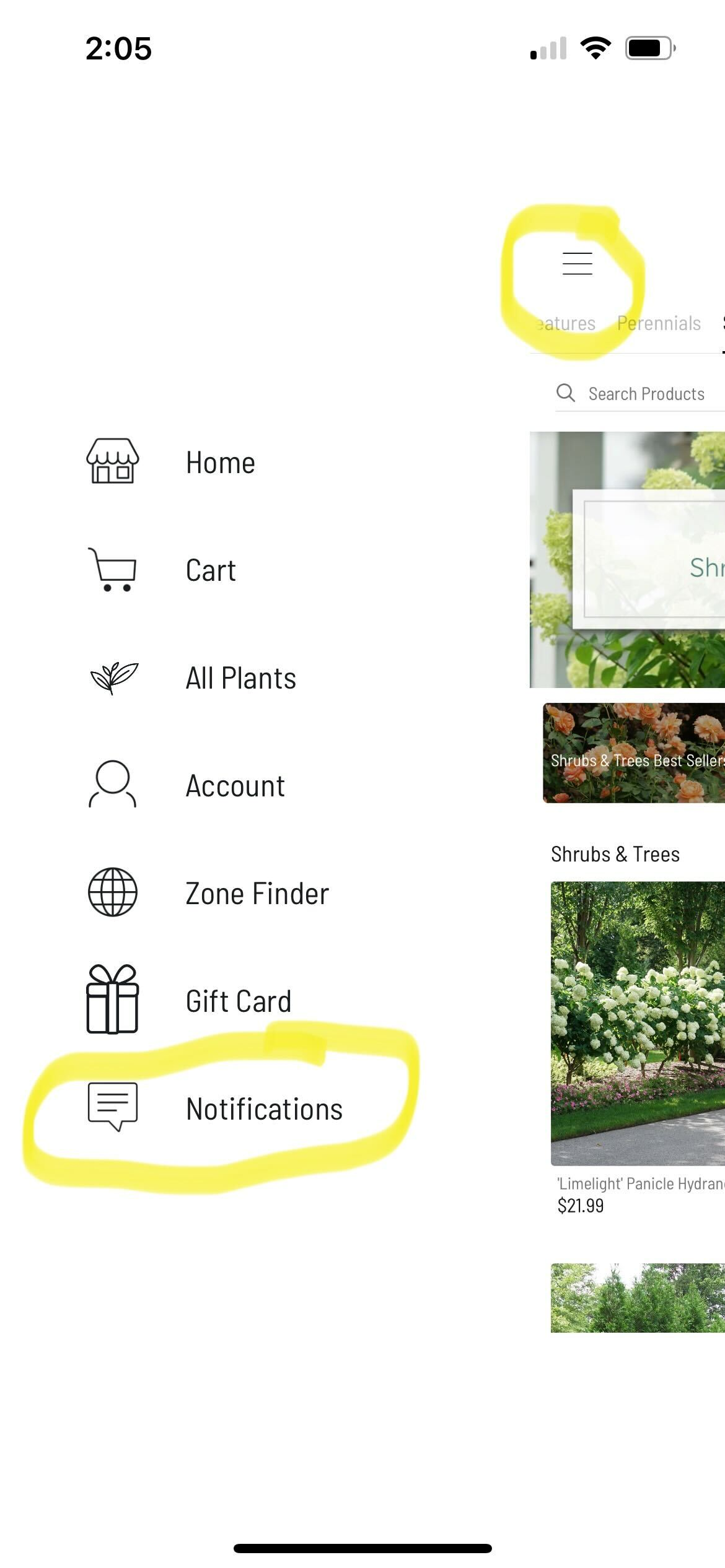
If you click on NOTIFICATIONS and scroll down to the bottom, you should find the notification that contains your discount code. It will look like this:
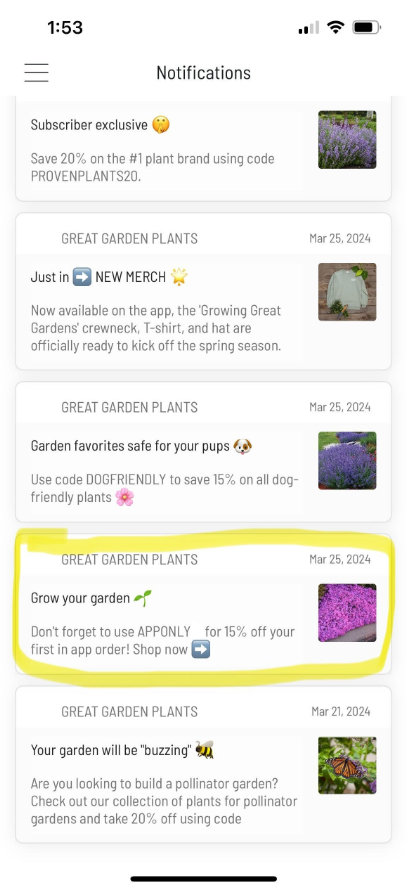
Copy the code and enter it at the top of the checkout page where it says "Apply Discount" when you view your cart. This will take 15% off your entire order placed on the app.