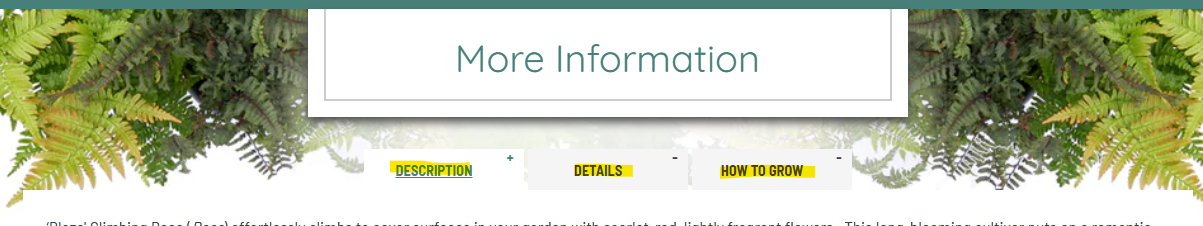How do I search for plants?Updated a year ago
Choosing the right plants for your garden is important! We suggest using our website search function to search for plants that are best suited for your growing conditions.
Click Shop Plants to search by special features or click on the magnified glass icon to search plant by name. 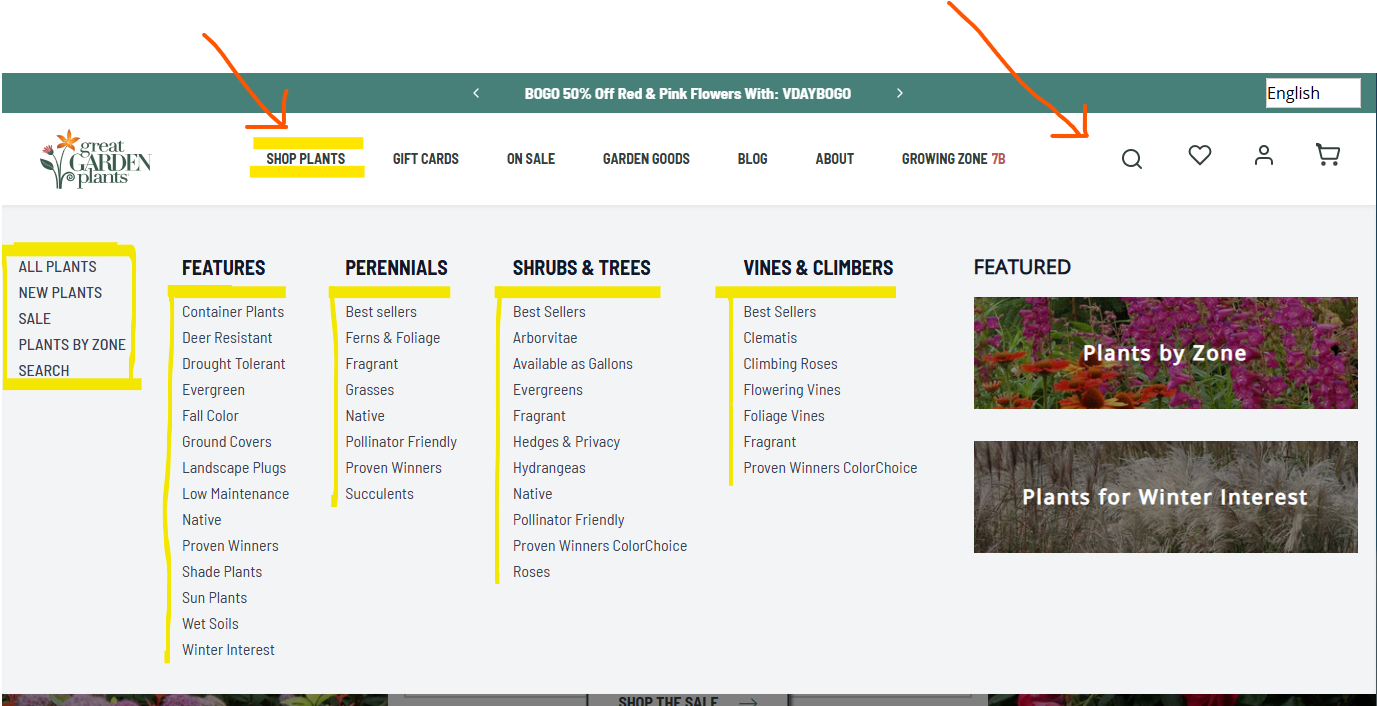
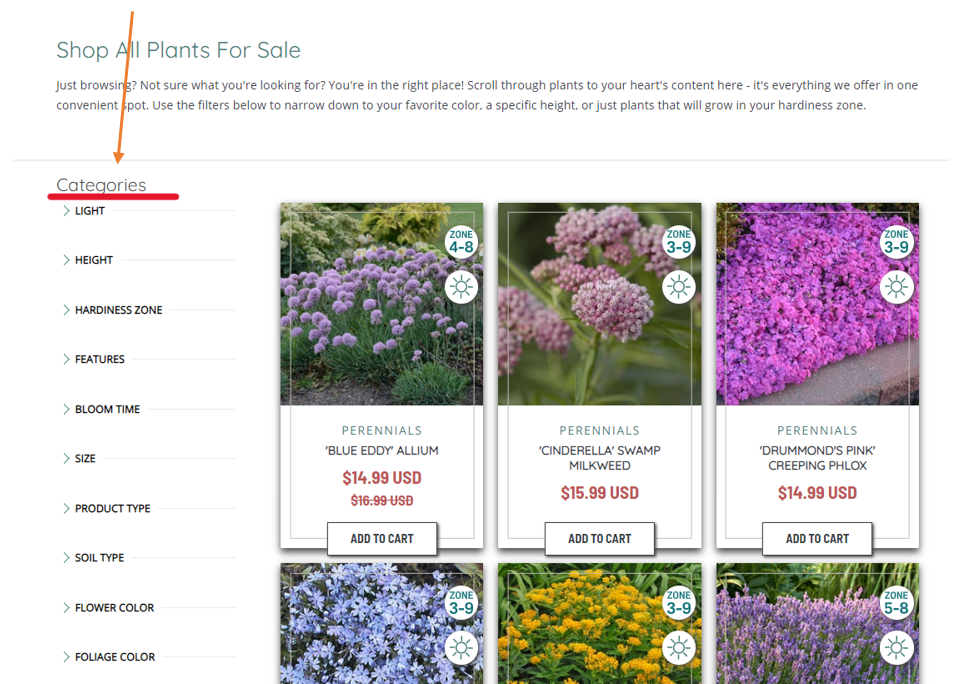
Select Categories, click the drop down arrow to expand the list and select the requirements.
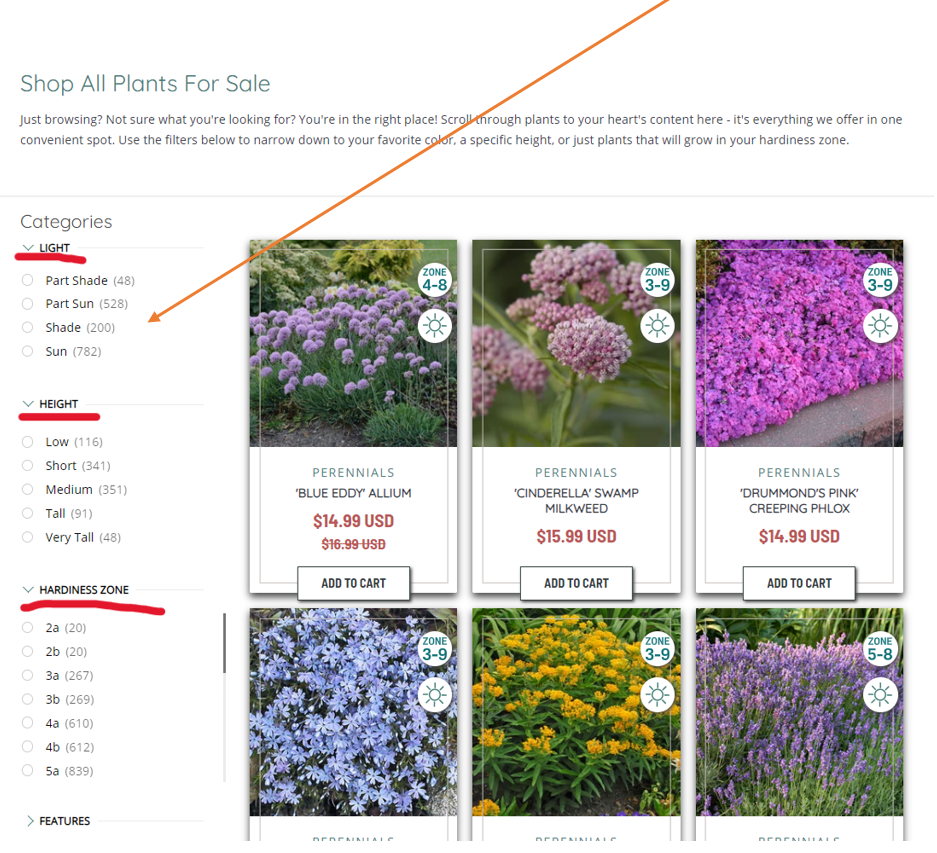
The plant page will be updated as you select the bullets for each search criteria. The example below is searching for a plant that grows in Full Sun, Medium Height (2-5 feet tall), and in zone 8b. All the plants that fit this search criteria will be shown and you can start to browse for the plants that interest you. 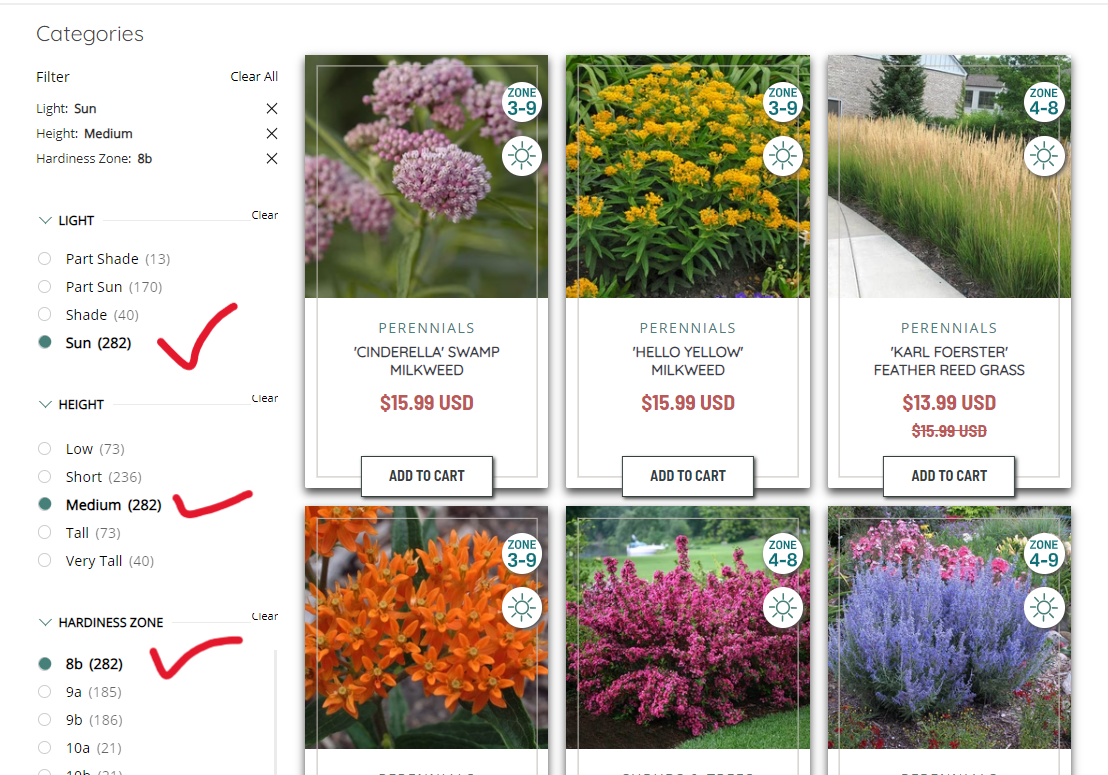
Each individual plant page will have growing information. Scroll down to the section labeled More Information to find plant "Description," "Details," and "How to Grow" information.