Trouble Checking OutUpdated 3 years ago
Here are some common reasons which might cause issues with checkout:
- Restricted items: Some state's Agriculture Departments restrict the import of certain plants. If a plant has a restriction you will see it on the product description page
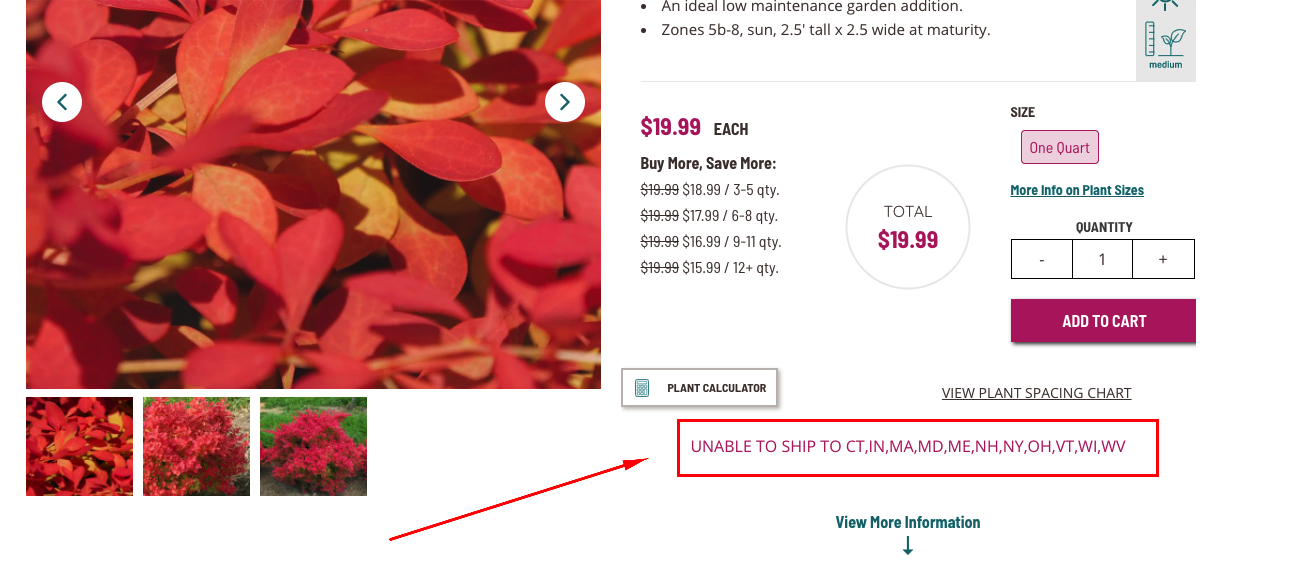 You will also be prevented from checking out
You will also be prevented from checking out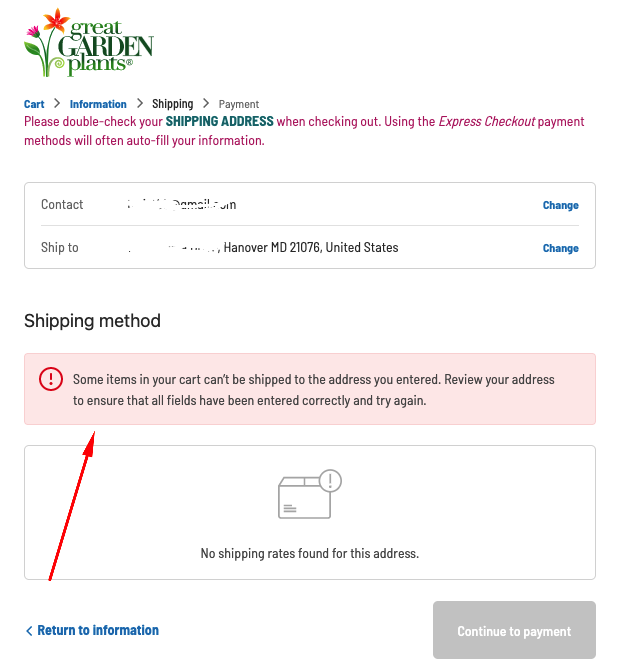
- An item in your cart is now out of stock or a previously applied coupon code has expired. The best solutions are to either clear your cache and try again, use an incognito/private window, or try a different browser (ie Chrome or Firefox instead of Edge).
- Zip code issues. When entering a zip code to find your zone or select a shipping date, use the 5 digit format (12345).
If you enter a zip code to select a shipping date and you receive an error message or the calendar won't load, we may have missed that zip code. Please email it to [email protected] and we will let you know when it's added. - Internet connection issues. Try a different wifi network or ensure that your current network is working properly.
If you are still having issues please email [email protected], be sure to include:
- What is the error? Is something not loading, is there a warning message?
- Are you on a mobile device or a desktop computer?